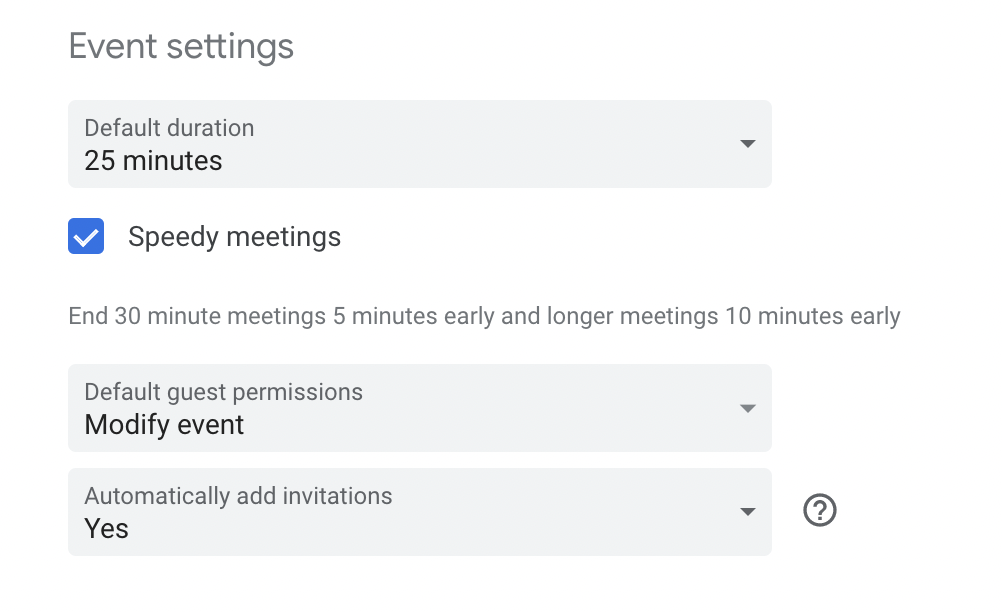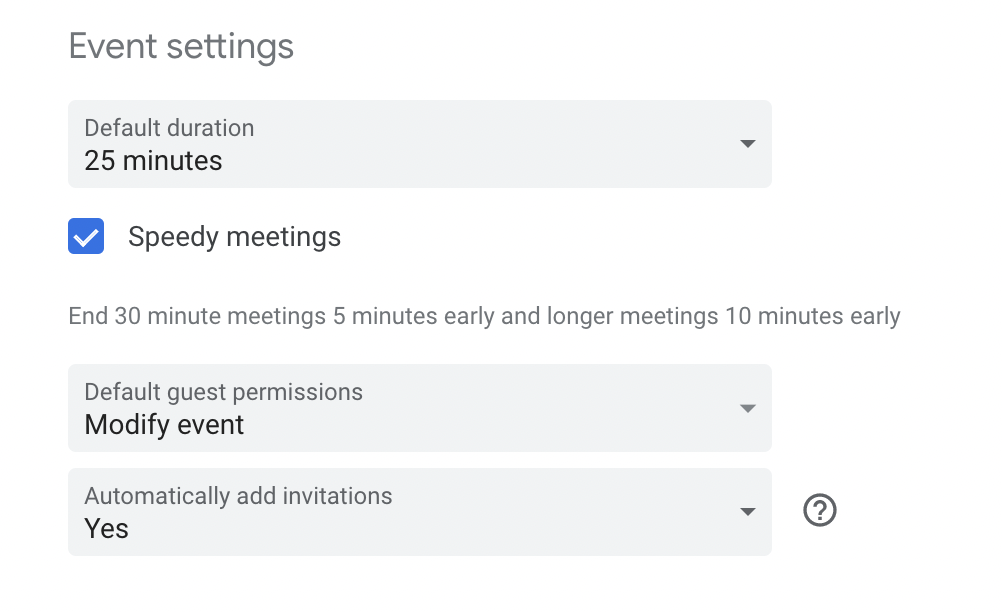
You can get a quick view of how to use a Mac laptop here.
You can find resources on how to use each of the main tools here.
We keep signatures clean and simple. The goal is to clearly represent Sourcegraph and point people to ampcode.com, where they can try Amp for themselves. Your final signature should look clean and consistent — no colors, quotes, or gifs.
Your Name
Your Role
Amp or Sourcegraph logo
Try Amp → ampcode.com
Pronouns, time zone, social profile links (optional)
Go to Gmail Settings > General > Signature, then click Create new.
Start with your name and role on the first two lines. Add any optional info (socials, pronouns, etc.) on new lines.
To add a logo (optional):
<https://storage.googleapis.com/sourcegraph-assets/Sourcegraph_Logo_FullColor_light-2025.png>
Link the logo:
https://ampcode.com (or https://sourcegraph.com if preferred)Under Signature defaults, apply this signature for new emails and replies.